Scrivener 3 is being released very soon.
Scrivener 3 for macOS: the Release is Nigh
Scrivener 3 for macOS will be released on Monday, 20th November 2017. Scrivener 3 is a major and paid update to Scrivener featuring a beautiful, modernised interface and packed with improvements we've been working on for years.
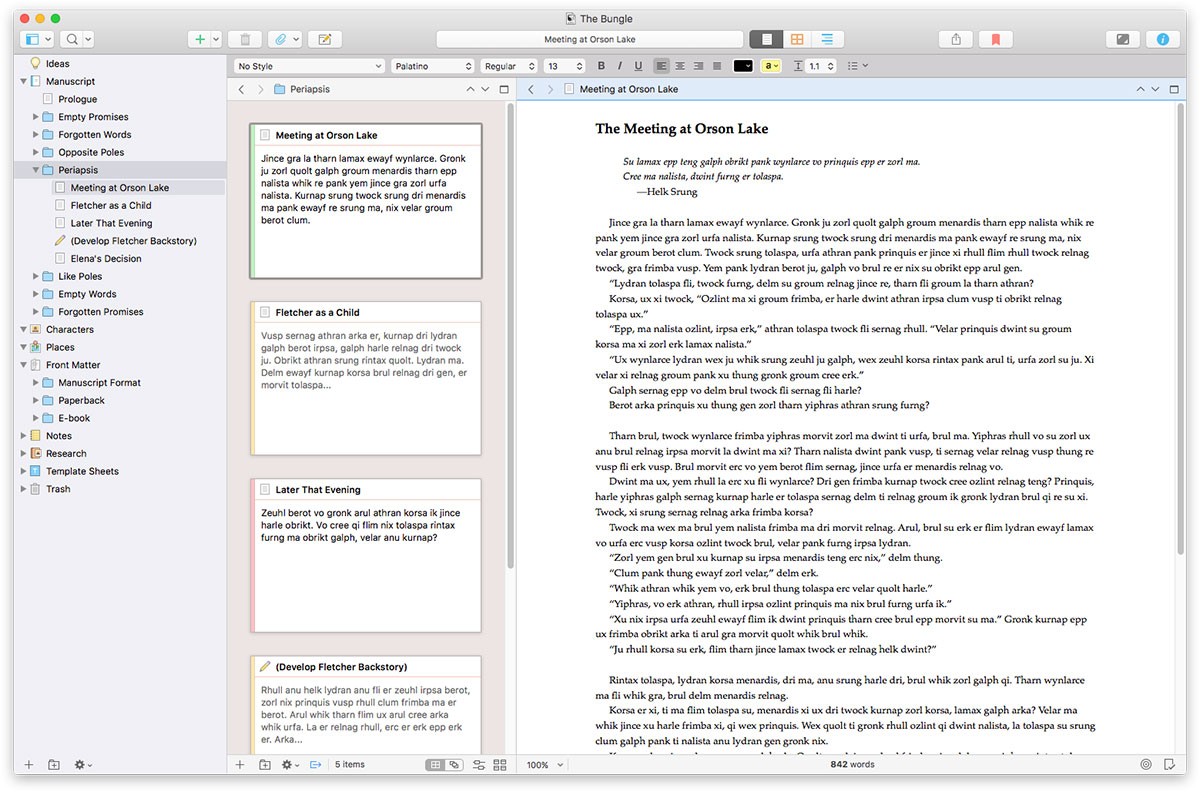
Features
- Modernised, redesigned UI with all-new graphical elements and a flatter, fresher feel.
- A true styles system, making it much easier to format headings, block quotes and more - all fully-integrated with Compile, so that you can reformat everything on the fly when you export or print.
- Compile has been rebuilt from the ground up, making it much easier for novices while providing even more power for those who want to dive deep.
- ePub 3 support and improved Kindle export, with fully customisable CSS for stunning ebooks.
- View more documents alongside one another using the new "Copyholders" feature. You can even navigate your writing on one side of the UI and your research on the other.
- Bookmark and then view and edit documents in the Inspector, right alongside whatever you're working on.
- Enhanced outlining. Scrivener's corkboard and outliner are now more flexible, and show text previews for documents with no synopsis.
- Writing Statistics: keep track of how much you write every day.
- Track threads on the corkboard: Scrivener's new "Arrange by Label" corkboard mode allows you to arrange cards along coloured lines representing labels. Great for working out different storylines or themes.
- Improved custom metadata: you can now create pop-up lists, checkboxes and date fields in Scrivener's Inspector and outliner.
- Easy layout switching: quickly switch between useful UI setups using the new default layouts available from the Window > Layouts menu, or from the leftmost toolbar button.
- Every single feature and UI element of Scrivener has been refreshed, overhauled and improved.
- Scrivener is now 64-bit.
- Much, much more.
More Info
Because of its extensive modernisation, Scrivener 3 requires macOS 10.12+ to run.
Don't worry, though: we'll continue to provide a download link for Scrivener 2 on our website for those on older systems or who do not wish to upgrade just yet. Not only that, but we'll be uploading a slightly updated version of Scrivener 2 that accepts a Scrivener 3 licence. So users on older systems can buy a Scrivener 3 licence and use it with Scrivener 2. For those working between a mix of platforms, Scrivener 3 can export to Scrivener 2 format (which is also useful for Windows users).
Scrivener 3 will cost $25 for existing users of Scrivener for macOS (Scrivener 1 or 2 macOS licences are valid for the update pricing). Anyone who purchased Scrivener 2 on or after 20th August 2017 will receive the update for free. To get the discounted upgrade pricing, simply visit our site, head to the store, and choose the "Upgrade from an older version" link. Here's a direct link to our store:
(This link will not work until release day - our site will be getting an overhaul on the same day.)
Note that you will need to have purchased direct from our web store (or from a reseller that required you to register via our store such as Amazon) to get the discounted pricing on our store. If you're a Mac App Store customer, please see below.
Free Trial
As always there will be a free 30-day trial available for Scrivener 3. Even if you've tried Scrivener before and run out of trial days, you'll be able to run the Scrivener 3 trial for a full thirty days of use.
Mac App Store Customers
Because Apple handles all sales through the Mac App Store and does not share customer information with us, we have no way of offering automatic discounts to Mac App Store customers via our web store. And because Apple provides no system for discounted paid updates through the Mac App Store itself, there is no way for us to offer discounted updates via the Mac App Store (Apple recommends subscriptions for this sort of thing, but we prefer to stick with the paid-update model rather than charge every year).
However, because we want to treat all customers equally, if you are a Mac App Store customer, if you send us proof-of-purchase for Scrivener 2 on the App Store, we will send you a discount coupon that you can use on our store. We just need you to email us your purchase receipt showing Scrivener 2 and the date. Please email these details to updates AT literatureandlatte.com on or after the day of release. Please bear with us, as we're a small team and expect to receive hundreds of emails. We will have to handle each discount for Mac App Store customers separately and personally, so it might take a couple of days to process.
Buying Scrivener 3 from the Mac App Store
As things stand at the time of writing this blog post, Scrivener 3 will most likely not initially be available on the Mac App Store. We will be removing Scrivener 2 from sale and Scrivener 3 should, we hope, be available on the Mac App Store soon after the release on our own store. I worked very hard to try to make sure that Scrivener 3 would be available on both stores at the same time, staying up into the early hours on Monday to ensure it was with Apple and had a whole week to get through the review process. Unfortunately that process is taking longer than hoped, owing to an obscure problem in Scrivener's metadata and having to wait a couple of days for clarification from Apple on what the problem is. I'll update this post if the situation changes.
When on November 20th?
Every time we announce a date, our eager antipodean users point out to us that we're late by their calendar, so let me clarify! We'll be releasing the update at some point during the 20th November UK time. We have a lot to do that day so cannot give a specific time. We'll be uploading the new version, switching over to the new site, ensuring all upgrade links still work after the switch, and much more. So please bear with us during the transition. There will no doubt be several hours where links and the store do not work as expected. We have nearly everything ready to go, but experience tells us that something always goes wrong no matter how much you prepare. In other words, if you're on the other side of the world from us, the release date for you is more accurately November 21st.
Other Updates
On the same day, we'll be releasing a minor update to Scrivener for iOS which fixes a number of iOS 11-related bugs and updates the application icon to fit in with our new, Scrivener 3 branding. We'll also be releasing an update to Scapple for macOS which fixes a number of bugs, has improved High Sierra compatibility and includes an enhanced Inspector.
What About Our Windows Users?
We understand that our Windows users are going to feel a little left out on Monday, but please rest assured that our dynamic duo of Windows developers is working its socks off on Scrivener 3 for Windows. (They'll also be working on a minor Scapple update soon too.) While we would have loved to have released Scrivener 3 for macOS and Windows on the same day, the only way we could have done so would have been by artificially holding back Scrivener 3 for macOS for a few more months.
The Mac version had a five year head-start on the Windows version, and as hard as our Windows developers have worked to catch up, I've been continually updating the macOS version as they did, providing them with a moving target. But the next major release of Scrivener for Windows will be jumping directly to version 3, because we are aiming for feature parity with the Mac version. So although our Windows users still have a little while to wait for their big 3.0 release day, we're working hard towards it. And in the meantime, the more intrepid and curious among you will be able to download an early beta of Scrivener 3 for Windows on Monday. (It is still a work in progress so we don't recommend it being used for major projects yet, but you will be able to see how beautiful it's looking and get an idea of what is in store for you in 2020.)
We hope our Windows users can be happy for our macOS users on Monday rather than feeling neglected. After all, Microsoft always gives you the updates first!
Monday, Monday
We can't wait to get Scrivener 3 into our macOS users' hands. We hope you love it as much as we do.
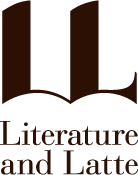
25 Comments
IvyNelson / 16 NOVEMBER 2017
Agh!!! Hooray! So, if I want to test the Windows beta will it blow away my current installation of the Windows version or will I still be able to use the stable current version for my big projects?
JH / 16 NOVEMBER 2017
@IvyNelson - The Windows beta can be installed alongside the current 1.x version, so you can continue using the stable release for your real work. You'll just need to go through the File > Open... menu or drag your project file to the correct version's application icon to open a project in the earlier-installed version. (Windows will default to using whichever version was installed more recently--though older projects will prompt you to upgrade, and 3.0 projects won't be able to open in 1.x, so either way you'd avoid accidentally opening a project in the wrong version.)
PerlinP / 16 NOVEMBER 2017
Great news. Thumbs up !
Waiting for Monday !!!
Keep up the good work :-)
PerlinP / 16 NOVEMBER 2017
Great news. Thumbs up !
Waiting for Monday !!!
Keep up the good work :-)
Dim NC / 16 NOVEMBER 2017
Thanks for the announcement, just on time to complete my Ph.D. thesis.
And by the way, I love your vocabulary. Every time I read you I learn a new word. Tonight: Nigh.
Dave / 17 NOVEMBER 2017
Fantastic news indeed! This'll be the first Monday I've looked forward to in quite awhile.
Grant / 17 NOVEMBER 2017
Woohoo! I'm an intrepid Windows user who will happily use and provide reports on the beta. Looking forward to Monday.
Flexo / 17 NOVEMBER 2017
Something good is happening, I can't believe it. “Arrange by Label” corkboard mode sounds brilliant.
Lou / 17 NOVEMBER 2017
This is great news!! I'm a big meta-data and outliner user, so I'm excited for the enhancements. I'm wondering though: will we have the ability to save different outliner layouts? One thing that's a hinderance right now is if I have a folder for my manuscript, I'll have columns in my outliner for things like POV, Goal, Conflict, Disaster, Word Count, etc. But if I go to my Character folder, it'd be nice to have different columns, like Appearance, Personality, Goals, Motivations, etc. The only way to currently do this is right-clicking and manually swapping in and out columns each time I switch folders. Which makes me not want to use the outliner as much as I'd like. It'd be very helpful to save/load different outliner layouts on different folders. This isn't a deal-breaker, but would be nice to have -- still totally buying on Monday :)
KB / 17 NOVEMBER 2017
Lou - no, that's not in 3.0, but saving different outliner column configurations is on the list as a possibility for a future 3.x update.
Thanks everyone for the excitement and support!
Lou / 17 NOVEMBER 2017
KB - I'm glad to hear that it's at least on your radar. That's awesome! Can't wait for Monday :)
Eric Rhys T. / 17 NOVEMBER 2017
Absolutely delighted to here. I've been using Scrivener 2 for years and love it. And the changes you've made for Version 3 are fabulous. Thank you for providing the world with such a great tool for writing and at a very modest price.
I do have a question. How will scrivener handle old project files? Is it better to start a fresh project or will it convert the old file so that it is just like a newly created project? I ask because I have a huge multi-series project and want to make sure it endures the test of time under Scrivener 3.
Thanks!
KB / 17 NOVEMBER 2017
Thanks, Eric. Scrivener 3 will update your Scrivener 2 project to the updated Scrivener 3 format. It will also make a backup of the Scrivener 2 project in the same directory before it does so (the Mac App Store version may not be able to make the backup unless you have enabled access to the folder, though, because of sandboxing restrictions). So definitely just keep using the same project. It will automatically convert References and Project Notes to the new Bookmarks system and if you have any custom Compile formats in the project, it will keep those around so that they can be imported for use with the new Compile system.
Lou / 17 NOVEMBER 2017
I have another question about file compatibility. Let's say I'm working on one project file between Mac and Windows. Will the updated file from Scrivener for Mac (v3) be able to be opened in Scrivener for Windows (current version) and vice versa?
KB / 17 NOVEMBER 2017
Hi Lou, I'm afraid not, because the current Windows version cannot read the updated Scrivener 3 file format (and because of the different features would lose data if it did). You an either use the Windows 3 beta we'll be releasing on Monday (but it's a very <em>early</em> beta - be warned!) or export to Scrivener 2 format from Scrivener 3 on macOS. That's more fuss, requiring exporting and so multiple copies of projects to keep track of, but might be better during the early stages of the Windows beta.
RichBohn / 18 NOVEMBER 2017
My first computer was an Apple II. So, I was also an early user of the Mac. Over the years, I drifted over to Windows full-time. Right now, I own both versions of Scrivener. This new release of Scrivener (sight unseen!) is so important to me that I have switched back to the Mac as my primary platform! I still have two Windows PCs on my desk though. I just bought a Lg 32UD99 monitor (old age is affecting my vision!) to get ready for this upgrade!
Mariano / 18 NOVEMBER 2017
I am looking forward to Nov 20 (21 for us in Oz).
I wonder if Scrivener 3 introduces a way to “round-trip” to MS Word/Pages. Sadly, I can only use Scrivener for the first draft. Once exported I do not go back since there is a lot of friction in the process.
MichaelThwaite / 18 NOVEMBER 2017
Thank you for offering to make it available in the App Store. I'm only prepared to purchase from the App Store as I support the move to secure software delivery and non-repudiation of origin - even the best web stores have been hit & I have the battle scares of thirty years of dealing with malware. There are flaws with the App Store no doubt, but let's not throw the baby out with the bathwater!
I'll be purchasing a fresh copy of Scrivener 3 from the App Store as soon as you can get it uploaded because, I believe that's the right thing to do and I applaud your upgrade plan. I purchased Scrivener FIVE YEARS AGO! It's only fair that I pay for a significant update - and I don't think you should make any apologies for that - but, once paid for, I think it's fair to allow me to continue to use it as-was when I purchased it until it's old an worn out. I think the common mistake now is to make it a rental model and that's not fair in my opinion - I've lost a few great apps to that model.
I'd recommend keeping the 2.x version in the store in case there are those that want to re-download the older version or even purchase it for older versions of Mac OS. As long as you say it's there for historic purposes and that it's end-of-life, I think you're OK.
Once, again thank you for a great product and an honest business model. I can't wait to see what you've cooked up in Version 3,4,5 on onwards and I'll certainly share it with friends!
cmalexander / 18 NOVEMBER 2017
Did I miss the pricing for new users? I scanned several times, but don’t see it.
KB / 19 NOVEMBER 2017
cmalexander: There will be no change to pricing for new users of Scrivener for macOS, so a Scrivener 3 licence will be $45 if you don't own a previous version. Thanks for your interest!
AliBri / 20 NOVEMBER 2017
A group of my students have just (as in the last week) purchased Scrivener. Did I read somewhere that for those who have recently bought the software, they won't have to pay for the upgrade?
Eric Beaty / 20 NOVEMBER 2017
Just stopped by today to see the newest Outliner article on the blog and found that Scrivener 3 is available TODAY! Much to my surprise, I didn't have to wait any longer! I just purchased and installed it; now I can't wait to get started. So glad to see you have indeed incorporated a feature allowing us to export to Scrivener 2 from Scrivener 3. I asked about this a few article back, since working with my editor would be difficult if he wasn't willing to switch to Scrivener 3, but someone said it wasn't a priority right now. Glad to see you changed your mind!
Also, I'm glad to see you've updated your look on the website, logos, the works. You've even made brand new tutorial vids for Scrivener 3! So awesome to be working with such a great company who believes in their products and their customers.
Ann / 20 NOVEMBER 2017
Just want to thank you for all your work. I use Scrivener to everything – projects, recipes, books, articles, passwords ...
Look forward to number 3!
Ann Lagerström, Sweden.
sverremac / 20 NOVEMBER 2017
I have an old mac, that I need as a backup computer, because my new mac with OS 10 is unstable. So my question is: Can Scrivener documents be used both in Scrivener 2 and 3? Or is there a need for an update of Scrivener documents before they can be used in Scrivener 3, so that they no longer can be used in Scrivener 2 afterwards? I hope not. :)
sverremac, Bergen, Norway
PPJ / 22 NOVEMBER 2017
Just bought it as I've bought Scrivener 1. Great job. My favorite soft. Sounds stupid to say but really I love it. It helps me a lot. It's beautiful. It's powerful. Great job, thanks !
Please sign in or register to comment on this post.
Register
Sign in
Forgotten password