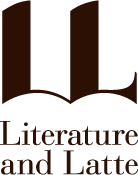Yes. To download a trial version of our macOS or Windows versions, visit our Downloads page and click the “Download” button for your platform. If you don’t own a licence, Scrivener will automatically run in trial mode. The trial is exactly the same as the full version, except that it will only last for 30 days of use. (This means that if you use it every day, it will stop working after 30 days, but if you use it only every other day, it will last for 60 days.) This gives you plenty of time to get to know Scrivener and decide if it’s the writing app for you.
Unfortunately we are unable to offer a trial version of Scrivener for iOS because Apple’s App Store does not allow it.