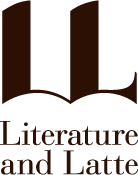The L&L Blog

It's Here! Scrivener for iOS is Now Available!
Scrivener for iOS is now available for sale on the App Store. At the time of writing, it is not yet showing up in searches on the App Store, as it can take several hours for Apple's records to update. However, you can find it by following this link:

Important Note on the Scrivener for iOS Release
Many thanks to everyone for all the enthusiasm about our Scrivener for iOS release tomorrow! As we've been receiving a lot of questions, I just wanted to clear up a few things:
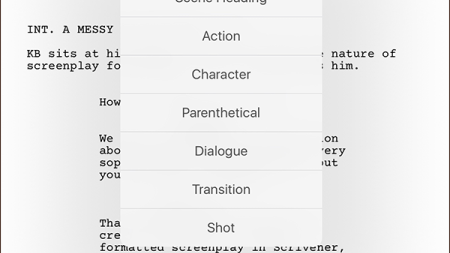
Scrivener for iOS: for Scriptwriters, Too
Scrivener on the Mac and PC have a fully-featured scriptwriting mode, and there are a lot of scriptwriters using it. Episodes of Luther and Doctor Who, award-winning documentaries and feature films have all been written in Scrivener. And we love our scriptwriter users—so we couldn’t very well leave them in the cold with our iOS version.

Scrivener for iOS Release Date
Apple has approved Scrivener for sale on the iOS App Store, so we can now give an official release date: 20th July. To recap the details:
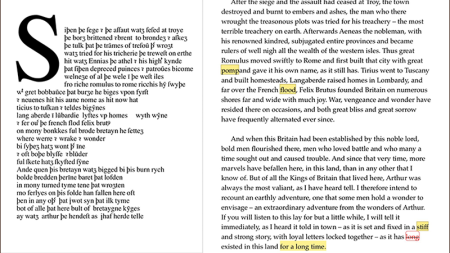
Quick Reference in Scrivener for iOS: Side-by-Side Editing and Research
Scrivener for macOS and Windows allows you to view (and edit) two documents right alongside one another. You might have your writing on one side and a photo or PDF document to which you need to refer on the other, or you might be checking a previous or later chapter right alongside the one you are currently writing.
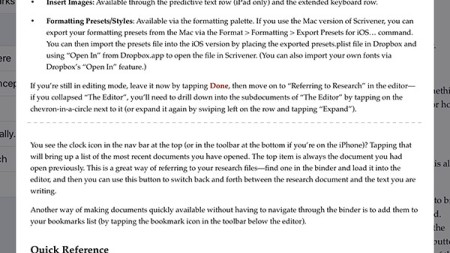
Scrivener for iPad: The Draft Navigator
One of Scrivener’s many nifty features on the Mac and Windows is the ability to view the pieces of your manuscript either in isolation or in context. You write your text in chunks as large or small as you like, and then you can view and edit them together as though they were a single document. The feature that allows this we call “Scrivenings mode”.

Scrivener for iOS: Swipe to Expand Your Outlines
Scrivener’s binder is essentially an outline: one of the key features of Scrivener is that you can use any structure you want when working out how your writing pieces together. Scenes inside chapters inside parts; character sketches inside a notes folder; photographs inside a pictures folder; research notes nested away for the future—however you want to structure your work, Scrivener gives you the freedom to do so.
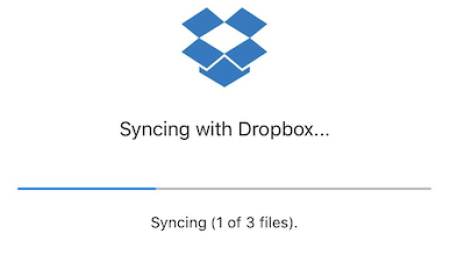
Scrivener for iOS: Syncing
In my first post about our iOS version, I thought I’d get some important nuts and bolts out of the way: syncing. Scrivener for iOS syncs with the Mac and Windows versions using Dropbox. Here’s how it works:

Scrivener for iOS: It's Time to Talk
This month is something of an anniversary for us: it was ten years ago that we launched the Literature & Latte website and forums, after a few months of beta-testing on a temporary Proboard forum. I say “we” - back then it was just me. I was beavering away on Scrivener for Mac, wondering if anyone else would find the writing tool I'd always wanted useful. I never for a moment expected so many would.