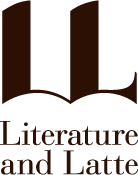People really do judge books by their covers. It's important that your book cover gives readers an idea of what it's about, and that it looks professional.
Publishing 101: How to Create a Cover for Your Self-Published Book
So you've done it. You've written a book, gone through several drafts, compiled your Scrivener project, and you're ready to self publish your book. This is a big accomplishment; you know how much creative work it took to get you to this point. There's just one more thing you need to do: create a cover for your book.
Scrivener can produce a file that you can upload to ebook providers, such as Kindle Direct Publishing, Apple Books, Kobo, Barnes and Noble, and aggregators such as BookBaby and IngramSpark. Scrivener can also include a cover when you compile this file as part of the book's front matter. If you have the budget, a professional designer can help make the book cover that you really want. But if not, there are ways that you can create a cover yourself.
What should be on a book cover
A book cover really needs only two things: a title and an author's name. If a book is published by a publisher, their name should be on the cover, but if you're self-publishing a book, you don't need this. In some European countries, there is a tradition of minimalist book covers, where publishers use the same colors and fonts to show that books belong to that publisher's catalog.
While you might want a minimalist book cover, with just text, most books need more than the basics to stand out in the self-publishing landscape. There should be an eye-catching composition, either through the fonts used or an image. If you use an image on the cover, it should give a hint about the book's content, and help situate it in its genre. Covers are often what attracts people first to a book, so it's important that yours has a cover that gets noticed.
Genre cover conventions
Certain genres have developed conventions for cover styles. For example, mysteries and thrillers often feature bold sans-serif fonts. If the author is well known, their name is at the top of the cover, usually larger than the title, and there are dark colors or photos for the background. Here are two examples of popular mysteries at the time of this writing, in November 2023.
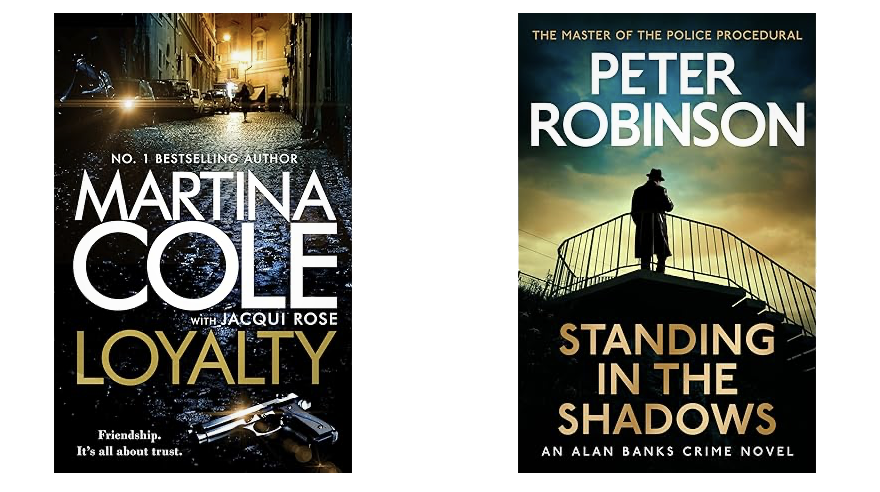
Romance novels often have serif cursive style fonts, and have brighter colors. They try to present a happy image, though not all romance novels are romcoms, and many use different types of design.

The most popular novels in these and other genres use professional designs that separate them from the majority of other books. Since certain styles have become so common, this helps them stand out. But if you're self-publishing, it can be helpful to use covers similar to what is trending in your genre, so people can spot them in long lists of books.
How to design a cover
Even if you're not a designer, there are easy ways to create a book cover. Many book covers use background images, and there are plenty of websites that offer stock images, like Shutterstock. These include images of places, objects, and people. You find a photo that you want to use, then pay to license the image. In some cases, you pay a single license for a royalty-free image (which means you can use it for multiple purposes, such as the book cover and marketing materials), but this may have limitations. It's also possible that someone else will use the same image for their book, or for another purpose.
There are also rights-managed images, where you buy the rights to use an image exclusively, but may be limited as to how many copies of a book it can be used with, and for what purposes. If that is the case, you'll have to pay more if you sell a lot, or if you want to create assets for social media, print ads, and other uses. However, these images are exclusive, so you won't find another book using them.
When you have found an image, you still need to design the cover. You decide which fonts to use, in which colors and sizes, and how you crop the image. Services like Canva and Coverjig offer template-based services that make cover design easy. They include templates organized by genre, with a wide range of fonts and styles, and plenty of images you can use as well. Some of the templates on Canva are free, and others require a pro account. Coverjig charges per cover, and has different tiers depending on whether you want to create marketing assets.
One important thing to consider when designing a cover is how readable it is in different sizes. People often see book covers on smartphones, where they are the size of postage stamps, if not smaller. Always design covers so they are readable at any size, and so they don't depend on small details that might not be visible when shrunk.
Your skills are in writing a novel, not necessarily in designing a cover. But with the tools available today, you can make a professional-looking cover at a low cost.
Kirk McElhearn is a writer, podcaster, and photographer. He is the author of Take Control of Scrivener, and host of the podcast Write Now with Scrivener.